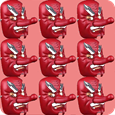
TenGun™ Point Cloud / Mesh Preprocessor & Postprocessor
TenGun is a preprocessor and postprocessor used to create and view 2D and 3D point cloud and mesh data. Although initially developed for Smoothed-Particle Hydrodynamics (SPH), TenGun can also be used for CFD, DEM, and similar engineering analysis methods.
A common use of TenGun is with die casting simulations for automotive parts. TenGun makes it easy to create the simulation input, and then to visualize metal flow, thermal behavior, stress, strain, pressure, and other analysis results.
A complete analysis cycle involves creating the input model from a set of CAD mesh files, running your custom analysis application or an existing package, viewing the output, and usually creating presentation materials such as charts and videos. TenGun helps you with the pre and post-analysis steps so you can concentrate your engineering expertise on the analysis portion. TenGun also has a highly focused user interface, so you avoid feature bloat and a long learning curve.
Quick Links:
- TenGun Tutorials on YouTube.
- TenGun Download.
- FAQ for new users.
TenGun's main features are described below.
Time Series Mode (Postprocessing)
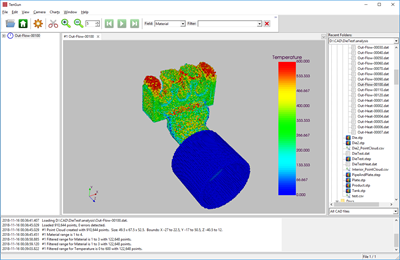
Analysis applications typically generate a number of timestep-based particle (point) output files containing particle positions, velocities, pressure, temperature, and other relevant analysis results. TenGun is then used to visually verify those results.
Postprocessing features include:
- Flexible input file handling. Easily define additional text input file layouts in minutes. Use with your own application, commercial applications such as LS-DYNA, and with Open Source applications such as OpenFOAM and LIGGGHTS.
- TenGun handles industrial-sized analysis results containing tens of millions of particles in multiple time steps.
- Filter values using field name and range expressions to display specific details.
- Cut (slice) the results one or more times to inspect the inside of the model.
- Emphasis on ease-of-use, and without a bloated User Interface.
- Easily create analysis presentation material.
- Animated playback. Play back a series of analysis output files.
- Create a movie file from the animation output.
- Convert point cloud analysis results to a mesh for 3D Printing.
- Automated report creation.
- Multiple chart types: Frequency Distribution (bar chart or line chart), Line Chart, Scatter Diagram, and Timeline with statistics.
- Copy Screenshot to file or to Clipboard for use in other documentation.
- Easily customizable "Display Profiles" that allow definition of user-specific input file layouts, colors, labels, and other settings.
- High-performance, even with large datasets.
- Multi-lingual. English and Japanese are currently available.
Assembly Mode (Preprocessing / CAD Modeling)
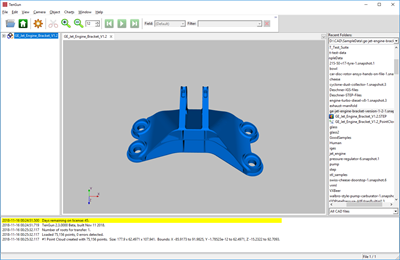
TenGun can create input data for various analysis applications. This typically involves assembling a model from a collection of parts created either with TenGun or another CAD tool. Next, you apply application-specific parameters such as timing control, material properties, boundary conditions, and so on. Finally, the assembly is exported in the form required for your analysis application, which often means converting meshes to particles.
TenGun encapsulates these preprocessing activities with a few simple operations.
Preprocessing features include:
- Read a number of CAD file formats including IGES, LS-DYNA, OBJ, PLY, STEP ISO 130303-203, STEP ISO 130303-214, and STL.
- Convert a CAD mesh to a point cloud.
- Convert CAD data between various formats such as STEP and IGES to simpler formats such as STL, and convert between OBJ, PLY, and STL.
- Create custom CAD objects for use as particle containers using built-in basic shapes such as boxes, pipes, wedges, revolutions, extrusions, and others. For many cases you can use just TenGun and therefore avoid having to use a separate CAD application.
- Edit CAD object geometry, and combine objects with Boolean Operations.
- Export assembled CAD models to your favorite application for fluid, solid, thermal, or other analysis. TenGun converts CAD objects to particle format during this process.
Text Editor
TenGun contains a built-in, full-featured text editor to handle those other editing tasks related to your analysis or other work.
Need More Features?
There are many other fields in which TenGun could be used including medical imaging, LIDAR, and mapping/geolocation. Contact Us with your ideas or requests for new features.
Examples
See examples of TenGun in Action here.
System Requirements
- Windows 10, or Windows 11, 64-bit edition.
- 64-bit CPU with Advanced Vector Instructions ("AVX"). This feature is available in most CPUs made since 2013.
- 8GB memory, or more if you will be working with very large data models.
- A GPU is recommended, but not required.
Versions for macOS and Linux are under development. Contact us for the latest availabity information.
Licensing
TenGun is available with the following licensing options:
- Basic Viewer (Free). Includes the basic Time Series Mode viewer functionality and supports a limited number of particles. May be used for non-commercial use, and no support is provided.
- Advanced Viewer. Time Series Mode viewer, read various CAD files, no particle limit, may be used for commercial use, and support is available.
- Reports. Same as above, and allows creation of Reports and Charts.
- Professional. All features including Assembly Mode pre-processing features for CAD modeling.
The "Free" version does not require a license file. Contact us regarding volume discounts and academic discounts.